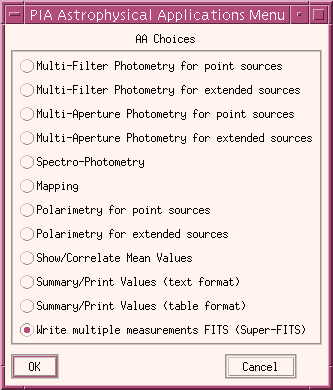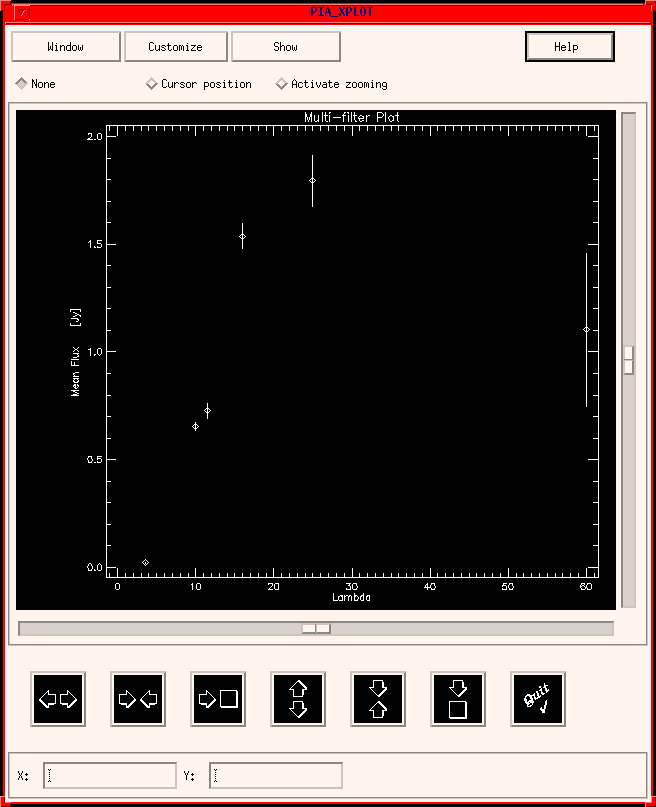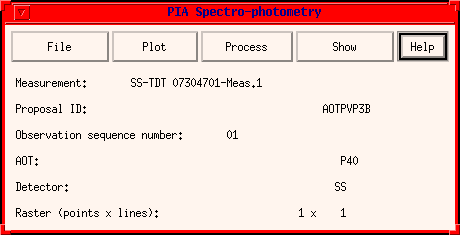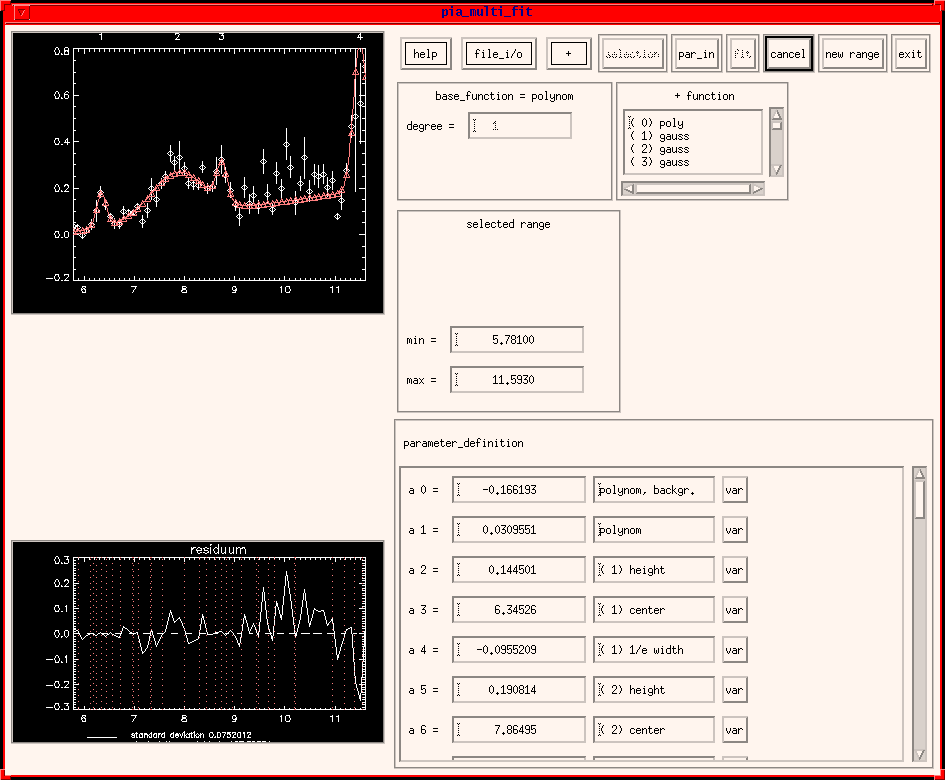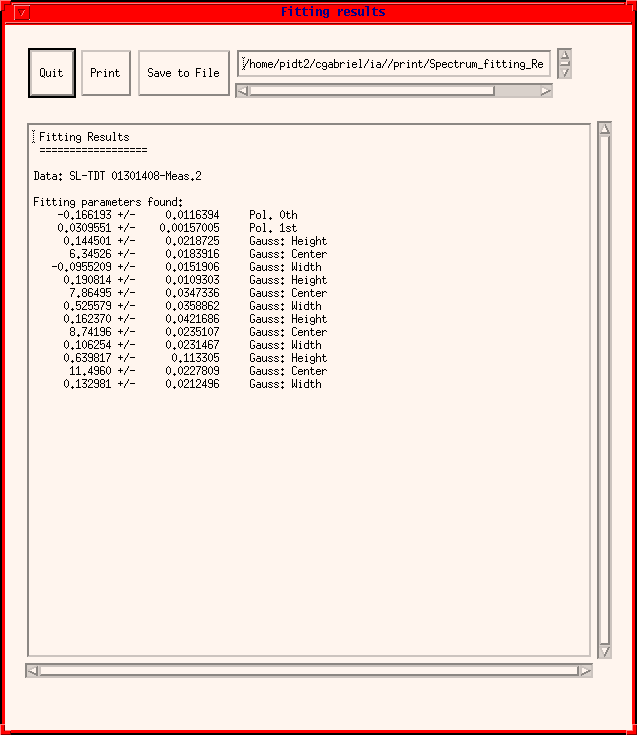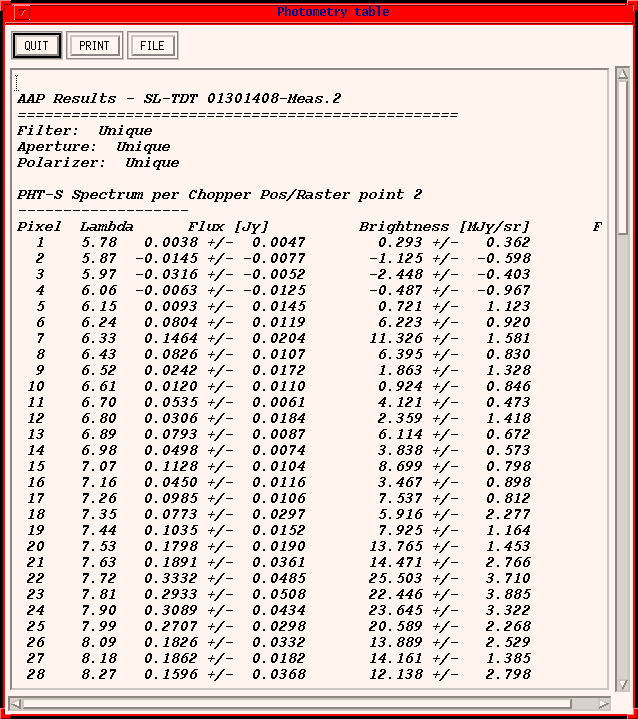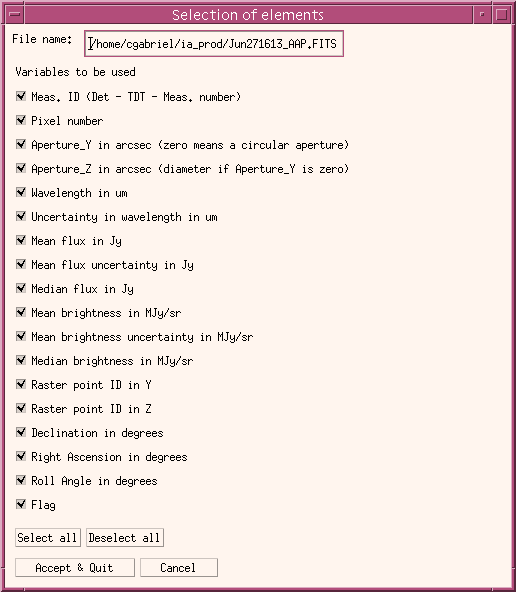3.5) The PIA Astrophysical Applications
The Astrophysical Applications Window serves to enter the various follow
up reductions beyond the AAP level. At this stage the processing steps
are highly AOT specific, but the data could also be combined in a way not
foreseen by the AOT design. In order to cope with this and to keep maximal
flexibility PIA does not recognize the AOT type corresponding to the data,
but offers diverse alternatives for their treatment.
The main Astrophysical Applications window is a menu called via Buffers
-> Astrophysical Work in the PIA Top Window.
This chapter describes the PIA Astrophysical Applications Window shown
in Figure 1 and its items.
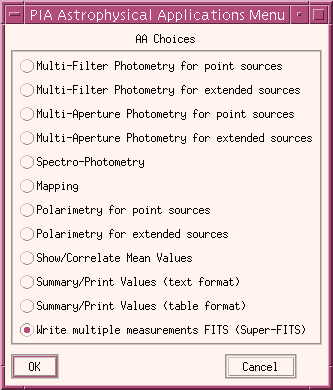
FIGURE 1: The PIA Astrophysical
Applications Window
3.5.1) Applications
using several measurements as input:
By all the Astrophysical Applications options, except by Spectro-Photometry
and Mapping (on which the further reduction is performed on a per measurement
basis), several measurements are chosen to be combined. The desired measurements
will be selected using the by-now familiar measurement selection window,
as for plotting and reducing data at the various stages of reduction.
From every measurement several variables are calculated yielding a value
per variable per measurement.
The main calculated variables are flux and surface brightness per measurement,
accompanied by filter, aperture, polarizer, etc. In the case of a C100
/ C200 measurement, fluxes are obtained by integrating over the full array
and surface brightnesses are obtained by averaging over the array.
In the case of C100 or C200 measurements, a choice of detector pixels
to be used is given. The selected pixels are then taken to obtain full
fluxes and brightnesses from the array. Please note that at this stage
a PSF correction is first applied by data from these detectors.
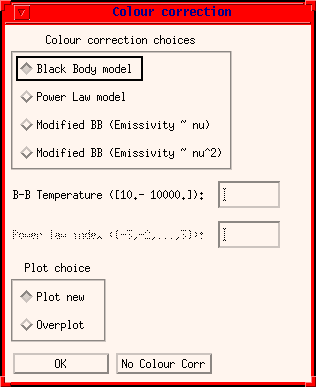 Also
the possibility of colour corrections is offered, by a menu with
several source spectrum alternatives: black-body spectrum (with a choice
of temperature of the BB), power-law spectrum (with a choice of its index)
and modified BB spectra with emissivity proportional to nu and nu squared.
If one of the colour corrections is chosen, the calculated factors from
folding source spectrum and filter curve correct the data. The factors
used are presented to the user in a text window.
Also
the possibility of colour corrections is offered, by a menu with
several source spectrum alternatives: black-body spectrum (with a choice
of temperature of the BB), power-law spectrum (with a choice of its index)
and modified BB spectra with emissivity proportional to nu and nu squared.
If one of the colour corrections is chosen, the calculated factors from
folding source spectrum and filter curve correct the data. The factors
used are presented to the user in a text window.
FIGURE 1b: Colour correction widget
Multi-Filter Photometry (for point or extended
sources)
This application is for several measurements with different filters. After
the selection of the measurements a PIA_Xplot
is displayed showing either fluxes or surface brightnesses (for point or
extended sources respectively) versus wavelength. They are calculated as
explained in chapter 5, Processing
Algorithms. Fig. 2 shows such a plot, as a combination of P1, P2 and
P3 data. In addition a text display/print window pops up, giving the results
in table form.
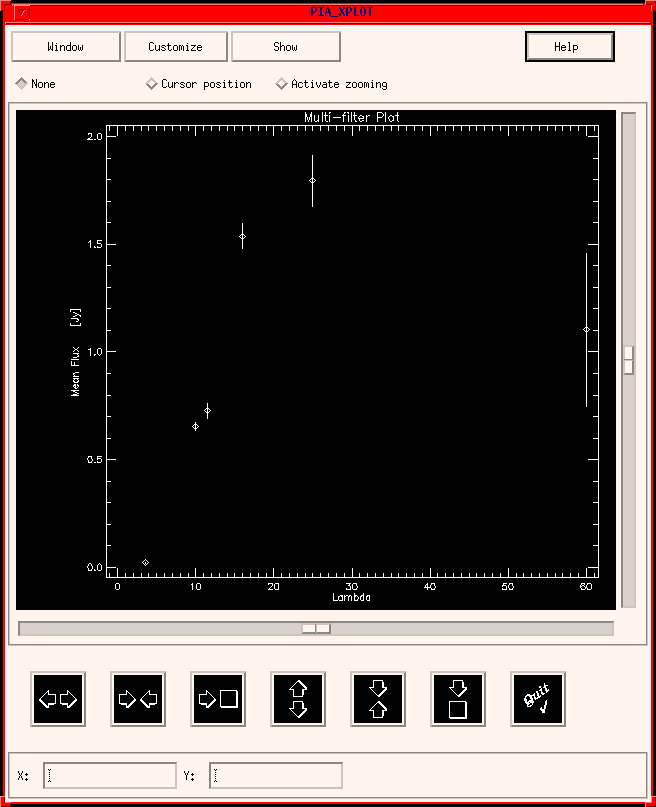
FIGURE 2: Multi-filter plot
Multi-Aperture Photometry (for point or extended
sources)
As in the Multi-Filter photometry, a selection of several measurements
leads to PIA_Xplots with fluxes and surface brightnesses versus the corresponding
apertures areas.
Spectro Photometry
The menu shown in Fig. 3 pops up. A PHT-S measurement on the AAP level
has to be chosen first from the File -> Select measurement option
to get information on the measurement and to activate all the other buttons.
Flux and Surface brightness spectra per raster point and chopper plateau
can be displayed/overplotted in a PIA_Xplot window (Plot option).
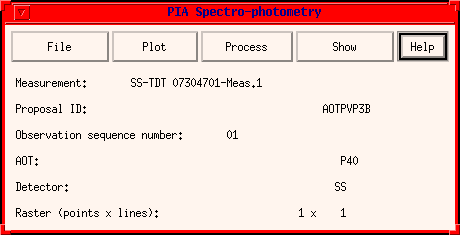
FIGURE 3: PIA Spectro-photometry main window
From the Process -> Fit spectrum option a menu for fitting
combinations of several functions to the spectrum can be activated, shown
in Fig. 4. This program is an adaptation for PIA from an original package
kindly offered to us by the ISO-SWS instrument dedicated team. A description
of this menu is given in the next section (3.5.2) PIA
Spectrum Multi-Fit Facility.
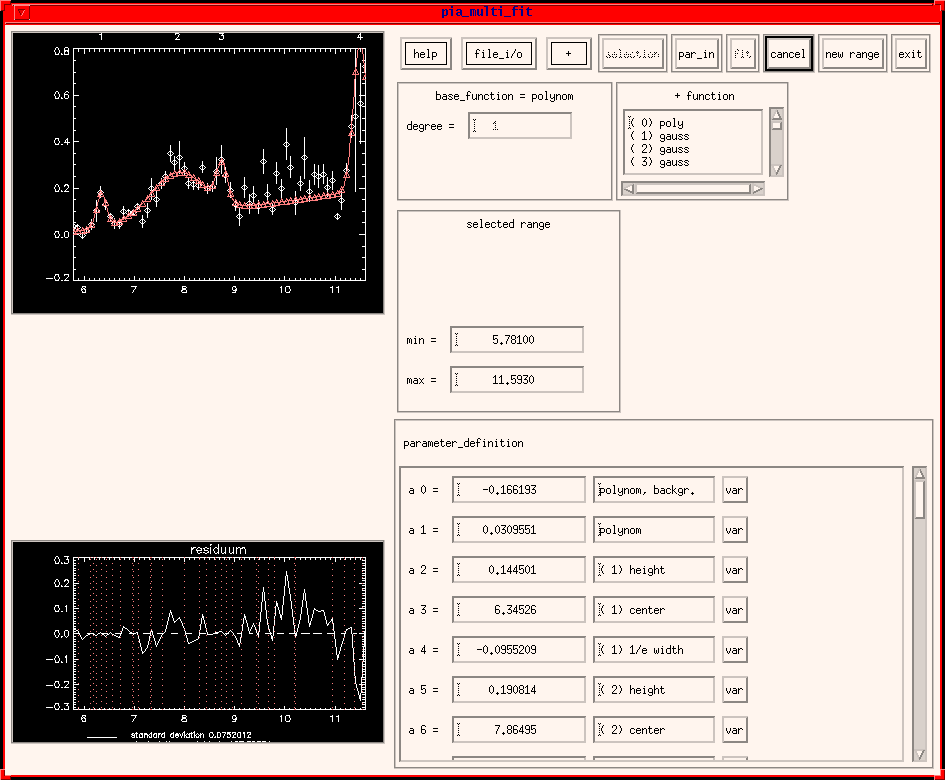
FIGURE 4: PIA multi-fitting package
In addition to various information on the measurement (instrument configuration,
header contents), which can be recalled after the choice of measurement,
it is possible to get a summary of the fit results, under Process ->
Fit Results. Figure 5 shows the printable window containing the fit
results corresponding to the fit as in Figure 4.
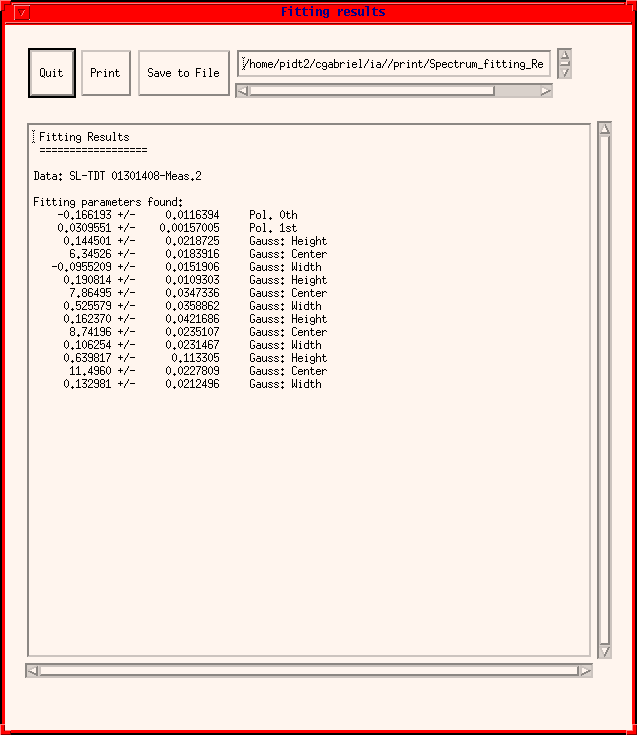
FIGURE 5: Fit results window
Mapping
This option is largely explained in section 3.6, PIA
Mapping Software.
Polarimetry
As in the Multi-Filter photometry, a selection of several measurements
lead to PIA_Xplots with fluxes and surface brightnesses versus the corresponding
polarizer angles.
Show and Correlate Mean Values
A selection of several measurements leads to a Show Structures windows,
containing several main variables per measurement, for plotting and correlating.
Summary and Print Values (text or table format)
Through a selection of several measurements photometric lists are obtained,
giving the main information per measurement and raster/chopper position
of the measurements chosen. Figure 6 shows part of a list, containing information
on a PHT-S measurement. If the version labelled as "Table format" is
taken, the information is arranged in tabular form for their easy use of
eg. a spreadsheet system.
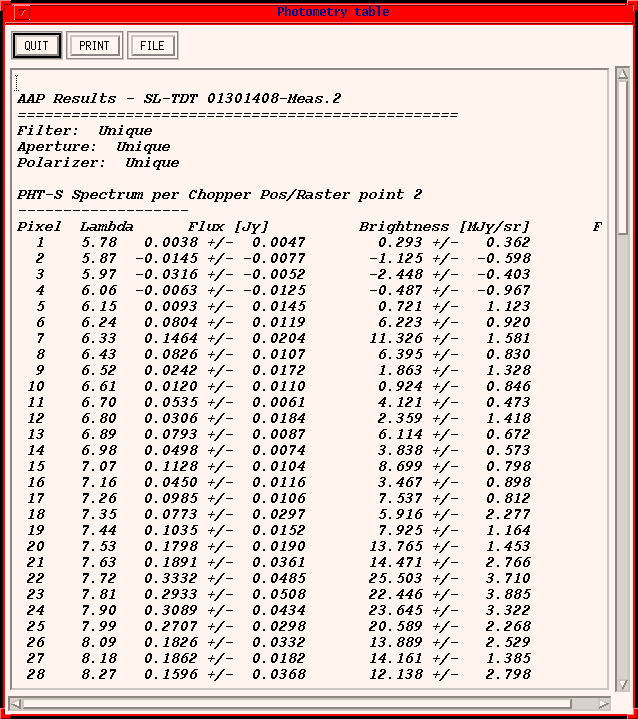
FIGURE 6: Example of a Summary and Print Values list
Write multiple measurements FITS (Super-FITS)
This option produces a FITS file from one or multiple PHT-AAP measurements
using the by-now familiar measurement selection window. The measurements
can be of any type: PHT-C, PHT-P, and/or PHT-S. After the measurement
selection is made, then the following Selection of elements window
appears, FIGURE 7.
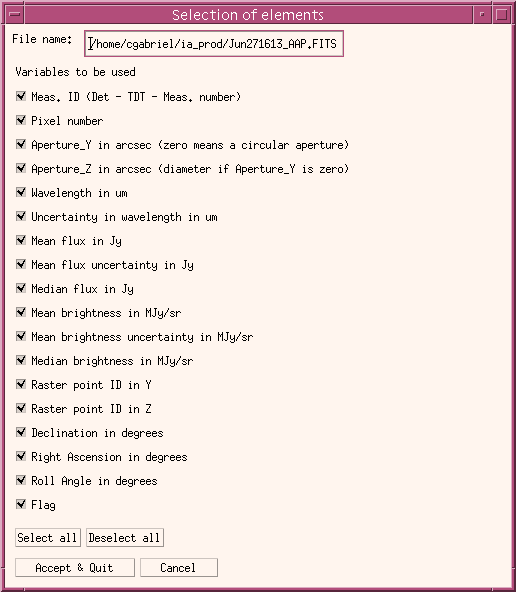
FIGURE 7: Selection GUI for the multiple FITS writing option.
At the top, the default filename is shown. Edit the directory
and filename as necessary. The default name (for an example, May121659_AAP.FITS)
contains the month, date, hour and minute respectively.
The following variables can be selected or deselected to be contained
in the FITS binary table.
-
"Meas. ID (Det - TDT - Meas. number)" : All the selected measurements
are consectively numbered for identification purpose within the FITS binary
table. This variable which contains the detector, TDT, and measurement
number information is written to the primary header with a keyword, "MEASID"
followed
by the corresponding number assigned to it. For example, the third
measurement you selected will have "3" assigned to it, and you'll see its
information next to the keyword "MEASID3" in the header.
-
"Pixel number"
-
"Aperture_Y in arcsec (zero means a circular aperture)"
-
"Aperture_Z in arcsec (diameter if Aperture_Y is zero)"
-
"Wavelength in um"
-
"Uncertainty in wavelength in um" : In the cases of the PHT-C and
PHT-P, the know values are given, and for PHT-S, it is half the difference
between each pixel wavelength.
-
"Mean flux in Jy" : This corresponds to MNFL in phtiaap structure.
-
"Mean flux uncertainty in Jy" : This corresponds to MNFU in phtiaap
structure.
-
"Median flux in Jy" : This corresponds to MDFL in phtiaap structure.
-
"Mean brightness in MJy/sr" : This corresponds to MNBR in phtiaap
structure.
-
"Mean brightness uncertainty in MJy/sr" : This corresponds to MNBU
in phtiaap structure.
-
"Median brightness in MJy/sr" : This corresponds to MDBR in phtiaap
structure.
-
"Raster point ID in Y"
-
"Raster point ID in Z"
-
"Declination in degrees"
-
"Right Ascension in degrees"
-
"Roll Angle in degrees"
-
"Flag"
Chapter history:
| Date |
Author |
Description |
| 20/07/1996 |
Carlos Gabriel (ESA/VILSPA-SAI) |
First Version |
| 06/06/1997 |
Carlos Gabriel (ESA/VILSPA-SAI) |
Update (V6.3) |
| 16/02/1998 |
Carlos Gabriel (ESA/VILSPA-SAI) |
Update (V7.0) |
| 20/08/1999 |
Carlos Gabriel (ESA/VILSPA-SAI) |
Update (V8.0) |
| 27/06/2000 |
CG [input from Min Hur (IPAC)] |
Update (V9.0) |
|
|
|
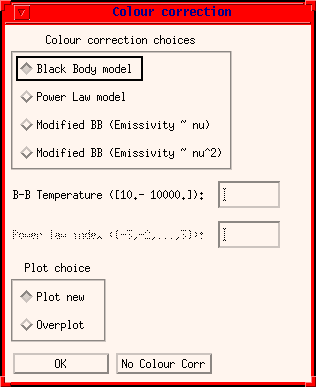 Also
the possibility of colour corrections is offered, by a menu with
several source spectrum alternatives: black-body spectrum (with a choice
of temperature of the BB), power-law spectrum (with a choice of its index)
and modified BB spectra with emissivity proportional to nu and nu squared.
If one of the colour corrections is chosen, the calculated factors from
folding source spectrum and filter curve correct the data. The factors
used are presented to the user in a text window.
Also
the possibility of colour corrections is offered, by a menu with
several source spectrum alternatives: black-body spectrum (with a choice
of temperature of the BB), power-law spectrum (with a choice of its index)
and modified BB spectra with emissivity proportional to nu and nu squared.
If one of the colour corrections is chosen, the calculated factors from
folding source spectrum and filter curve correct the data. The factors
used are presented to the user in a text window.